Update (19th October 2015): I’m yet to find proper solutions for screen capturing in Windows 10. My favorite OBS doesn’t render the dropdown menus while screen recorded (thread here). Once it’s done, I will make the video as promised with my last update.
Update (12th October 2015) : I’m not promising, however, if possible, I will soon post a video with my Youtube channel explaining how you can configure both forms and reports server for hosting applications. Stay tuned :)
Hi guys
There are excellent articles explaining installing WebLogic 10.3.6 64Bit on Windows. Most of the installation methods are applicable to Windows 7, 8.x & on Windows 10 also. I opted to do a factory reset (the new reset option available with Windows 10) and was forced to re-install & configure WebLogic. I thought of sharing my experiences with you, as usual :)
(There were not a single hiccup experienced throughout the installation, to say it short)
Environment: Windows 10 Professional 64Bit, i5 Processor, 8GB memory, 1TB HDD, Dell laptop
Update 12th October 2015
Weblogic server 10.3.6 has identified issues with IPV6, hence I will suggest you to disable it in case if you are expecting a better experience with your Weblogic servers (forms & reports). ISA, the firewall client also could be a problem.
Once the IPV6 disabled, if you are in a home network or domain network, ping your machine and make sure that your ping replies are coming from your IPV4 address, instead of IPV6. If your computer is a domain member, ask your administrator to delete the IPV6 DNS entries for your box, disable IPV6 in your computer and restart. Ping again to confirm the replies are from IPV4. The issues are random, I had my Windows 8.1 machine with both the protocols enabled and my Weblogic servers just ran smoothly, however my Windows 10 box was adamant and until I disabled IPV6, couldn’t get the report server functional properly.
Step 1
Install JDK 7 to a folder without spaces in between, preferably C:\ (eg: C:\jdk or D:\jdk). Avoid installing JRE that comes with the JDK package.
Step 2
Copy your WebLogic installation .jar file to a folder (eg: D:\downloads)
Step 3
Now kick start the installation, as seen with the below image. It may take a while to deflate the .jar file and the installation to start
Try to install the weblogic server in a folder that doesn’t have spaces in it’s name. I always installed it in D:\weblogic
You don’t have a support for the product most of the times, so uncheck the “I wish…”
Choose the “Typical” for install type
As you started the installation from the JDK installation folder, the local JDK will be already chosen
Select the defaults for components installations(unless you know how to handle it thoroughly)
Install WebLogic for all users
Uncheck “Run Quickstart” and exit the installation by clicking the Close button
Step 4 – Install Developer Suite 11gR2
Installation media for Developer Suite 11gR2 comes as 3 disks. Download (if still available) and start the “Setup.exe” from Disk 1
Select “Skip Software Updates” which requires a paid support from Oracle. If you have one, please set it up prior going ahead with the installation
Select “Install Software – Do Not Configure”. We’ll configure it as part of our Classic Instance setup.
You can ignore the error, details mentions about unsupported operating system, well that’s all our intentions
Unless you have specific requirements, accept the defaults
You don’t have a paid support from Oracle, you don’t get updates. Uncheck “I wish to …”
The installation will start now and it takes quite a while, in my case around 30 minutes. Sit back and relax
Exit the installation clicking “Finish” button.
Step 5 – Configure a Classic Instance
Even though you have installed Developer Suite 11gR2, you cannot yet use the development tools unless a classic domain is set up. Below please see how a classic domain is configured with Developer forms and reports.
A default installation of Oracle Developer Suite should create a folder “Oracle Classic 11g -Home1” under programs. You can activate the classic home setup by invoking menu item “Configure Classic Instance”
(I’m using ClassicShell start menu, I can’t really work with the latest “Start Menu”, so don’t get confused with the below image. You can use the search to find “Configure Classic Instance”)
Select “Configure for Deployment”
Skip the below by unchecking the “I wish to …”
Unless mandatory, accept the defaults
Provide a alphanumeric password for “weblogic” account for the domain. Please note it down, incase if you fear of forgetting it (I do many times)
Important: By default “Oracle Forms and Reports 11g R2” is unchecked, You must check this option to install the developer tools. After checking, proceed with the configuration
Select “Auto Port Configuration”
Select “Do not use proxy settings”. Proxy settings could make weblogic experiences cumbersome. I suggest you use a computer that doesn’t require proxy settings
We are not going to use the Identity store for a local development machine, if you do, please provide the details.
Initiate the configurations by clicking “Configure” button
Configuration should complete in around 30 minutes, so sit back and relax
The above concludes the installation of WebLogic Server 10.3.6 & Developer Suite 11gR2 64Bit on Windows 10.
You can access the WebLogic server console by visiting http://localhost:7001/console/login/LoginForm.jsp
Let us checkout few essentials those will make sure that you have a seamless experience with the fresh installation.
Unlike the 32Bit, 64Bit installation of WebLogic server doesn’t install node manager Windows service. So you must install the windows service using the scripts provided by the installation process. If you didn’t change any of the default paths while installing the WebLogic server, the node manager windows service installation script file will be available …\wlserver_10.3\server\bin path
Best practice
Shutdown all running servers using the WebLogic console and restart the computer, this will avoid any sort of complication that could arise while the below exercise are executed.
From an elevated command prompt, running “installNodeMgrSvc.cmd” script will create this node manager windows service for you, which is mandatory for the WebLogic console to maintain your forms & reports servers (start, shutdown)
Once you created the node manager service, you should create a service for WebLogic admin server as well. This will help you from running the batch files manually & having a cluttered desktop later. More than, once created these services can restart themselves whenever you restart the box!
[code language=”text” gutter=”false”]
echo off
SETLOCAL
set DOMAIN_NAME=ClassicDomain
set USERDOMAIN_HOME=D:\WebLogic\user_projects\domains\ClassicDomain
set SERVER_NAME=AdminServer
set WL_HOME=D:\WebLogic\wlserver_10.3
set WLS_USER=weblogic
set WLS_PW=pass123
set PRODUCTION_MODE=true
set MEM_ARGS=-Xms512m -Xmx512m
call "%USERDOMAIN_HOME%\bin\setDomainEnv.cmd"
call "%WL_HOME%\server\bin\installSvc.cmd"
ENDLOCAL
[/code]
Copy the above script to a text file and save with a name like “InstallAdminServer.cmd” or with a name that ends with .cmd extension. I will always prefer saving the file in the same folder where we had the node manager service installation script.
Now, from an elevated command prompt, run the script, which should create Admin Server Windows Service for you.
If you followed the instructions, you should see all the services as listed above. You can start the ones which are not running, Please wait a while before trying to access the WebLogic admin console after starting the service. It takes few minutes for the admin server to come online.
I do hope this post will help you to install and configure WebLogic Server and Developer Suite 11gR12 on Windows 10 successfully. Have questions or problems? please update me with the comment section.
for Windows7bugs
rajesh
















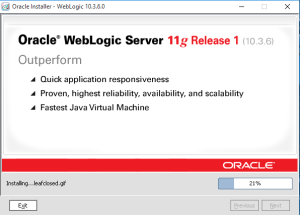






















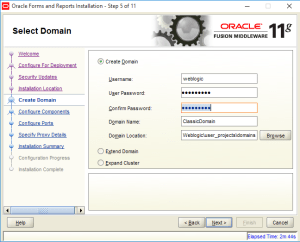











Hello brother, i am new with oracle reports and i had problems installing it until i found this blog.
now that it is installed i am unable to find the icon to run it. help me out
Hello
Icon for what? Can you be specific? If you are asking how to run reports, there is already a section that explains how to configure the weblogic for application deployments. Please refer to it
regards,
Basically i wanted to install Oracle Forms and Reports but after i followed all the steps in this post i dont see the installation folder for Oracle Forms and Reports…..
So i want to know what should i do to install it. If you have a post explaining it let me know the link or tell me the steps please..
Well, if you cannot find the “folders” for forms and reports, that means you didn’t complete the installation properly or your installation is incomplete. You need to create a weblogic domain selecting development tools so that the forms and reports will appear in your start menu.
Please read the instructions once again.
regards,
Thanks Buddy!! I was struggling for 3 days to figure out the problems with install. I followed exactly the same steps and it worked!! Thank you!!!
Glad to know. Enjoy your WebLogic installation.
i had no problems with installation and was able to log into the weblogic console without any problems. However, I am not able to get the console to come up even though all the services are up and running. The last thing I did was run installNodeMgrSvc.cmd and it added the service. I tried running installAdminServer.cmd and getting device is not ready. One more thing – I noticed there is not setDomainEnv.cmd in the path but setWLSEnv.cmd. Either way, my console page is no longer coming up to log in which may explain why I am getting device is not ready. Any thoughts?
Hello rmates
Delete the weblogic services you created using the scripts. Execute SC DELETE “SERVICE NAME” from an elevated command prompt
Once the services are deleted, restart your box and try to start the node manager and weblogic admin servers manually using the start scripts
try to access the admin console and post the results
regards,
I am now good with the console, but getting error 404–Not found when trying to log into EM http://localhost:7100/em
Try http://localhost:7001/em
If you were trying the em as written above, please note the default port for console and em is 7001, not 7100
regards,
create domain failed ? any solution
Hello Daniyal
Your question is vague. Please provide me all possible details, including the operating system, your hardware etc.
Thanks for the install instructions. Best one I’ve found on the internet.
Thanks :)
Please help. followed all steps but when i have to configure the application server it stucks at “Restarting Admin Server”
@Ivan
Please provide the following details
The OS on which you are trying to configure the weblogic server
Does your box updated with all the patches/updates?
Hardware details
Network details (Whether you are using a static IP or not) etc
regards,
Hi, I can able to install the Oracle Forms and Report 11g successfully on windows 10 after following your setps and my console and EM is also showing but when I run the forms frmservlet URL its show me blank page, I used Java “jdk1.7.0_65”, please help me to resolve this, My OS is Windows 10 64 bit, IE 11.
Hello Syed
Make sure you are using 32Bit JRE, usual cases when you install 64Bit JDK, 64Bit JRE gets installed along with it. Just uninstall the 64Bit JRE and install the 32Bit. I hope that should resolve your issues.
Please give me information about EM instalation steps over Weblogic 10.3 and windows 10.
https://windows7bugs.wordpress.com/2013/04/23/weblogic-10-3-6-oracle-enterprise-managerem-startup-error-oracle-security-jps-wls-listeners-jpsapplicationlifecyclelistener/
Please check the link for possible errors related to Enterprise Manager access. If you haven’t deployed Enterprise Manager during the initial setups, you can use the Admin console to deploy “em.ear”, which is basically found under eg: “D:\Weblogic\Middleware\Oracle_Home\user_projects\applications\base_domain”
Try & let me know whether you succeeded to. All the best
I got a problem with Oracle Form Builder.
Follow these step to test.
1. Open form builder
2. in property pallet (or object navigator) , when i intend to edit name of item , i click on NAME property, then i see an editable area (cover in blue) –>then click again in this blue area .
—> oracle form builder crash (Oracle form stopped working without any error message)
P/S : My info about form and OS as below
Forms [64 Bit] Version 11.1.2.2.0
OS : Windows 10 64 bit
i tried to test my case but connected to a database before doing something. Still got this problem.
Please give me some advise.
Thank in advance.
Hai Bang
Hello HB
I’m not familiar with the situation you have explained. 1st of all, the forms version must NOT be certified for Windows 10 (Thus, you are taking a great risk of running a software that is not approved to be used with Windows 10 by Oracle). Is your Windows 10 box completely patched (Updated)? A box without much of the supported & updated dll files, .net elements could cause severe issues with Oracle products.
Please check the above & confirm.
Hi ,
My OS updated to build no 10240 ( which not lastest build https://technet.microsoft.com/en-us/windows/release-info.aspx )
Unlucky, i don’t have authorization to update OS myself because this PC belong to my company.
However , thank you for your suggest. I will try google or try with my own PC.
Regards,
Hai Bang.
Hello HB
That’s quite an old build. I have migrated the lab environment to WebLogic 12c & used weblogic 10.3.6 for a custom application that’s full functional using Developer Suite 11g R2. Never had an issue that you have pointed out. My long term experiments proven me that, a poorly patches Windows 10 is not at all forgiving when it is all about Oracle products (especially for uncertified products). If you are interested, please follow my email that will be send to you shortly.
regards,
Dear Rajesh ,
I found the way to fix it ( change NLS_LANG value )
Solution :
cmd–> Regedit
HKEY_LOCAL_MACHINE>SOFTWARE>ORACLE
And modify NSL_LANG to AMERICAN_AMERICA.AL32UTF8
P/S :
Old value :AMERICAN_AMERICA.WE8MSWIN1252 >> crash form builder like i told.
I tried other value : AMERICAN_AMERICA.AL16UTF16 >> Then i can’t start oracle form buider.
Maybe other value cause more problems. i still not sure the value AMERICAN_AMERICA.AL32UTF8 is final solution for my case.
Thank for your support.
Hai Bang
Thank you very much for the update. Hope it would be helpful for few others as well.
Hi Rajesh !!, i ‘ve got a failed installation and then found your article, question, is necessary to uninstall ALL the products and then reinstall in this order, in my installation jdk was not installed.
Thx in advance.
Claudio.
Hello there. How far you managed? If any of the components failed, then you will be forced to re-install the failed product entirely. If you had the database successfully installed and weblogic failed, you can retry installing the same.
Wowwww, thx for fast reply !!, i will try to explain step by step.
Laptop config: Thinkpad E490, Intel I5, 8gb ram, 1tb HDD Win 10 x64
1-Install JRE 6u45
2-Weblogic 10.3.6 32 bits
3-Forms and reports 11g
(DB oracle installed in a server)
Forms and reports connects well to DB, but when i try to run it in local have an error:
Error 404–Not Found
From RFC 2068 Hypertext Transfer Protocol — HTTP/1.1:
10.4.5 404 Not Found
The server has not found anything matching the Request-URI. No indication is given of whether the condition is temporary or permanent.
If the server does not wish to make this information available to the client, the status code 403 (Forbidden) can be used instead. The 410 (Gone) status code SHOULD be used if the server knows, through some internally configurable mechanism, that an old resource is permanently unavailable and has no forwarding address.
1st of all, you cannot run 11g locally. You need to setup a classic domain, and upload your forms and reports. Then you access them through the URL.
Hi, could i send you an email? For better explanation. Thx. cgiura at gmail dot com
Sure. As soon as I get back to work, I will try to.
Thx a lot !! See you !!
Meanwhile, why you are trying with an obsolete, unsupported product? Have you got any previous experience with Oracle forms?
I worked with forms 4.5, 6i and now in 11g. I worked fine with 11g and win7, but now i need work with 11g on win 10 because very soon we migrate to 12c, but a great part of development remains in 11g. I need a config to use forms 11g and 12c. I develop in win 10 , i would like to use debugger, but if weblogic dont work on my pc i cant use it. Sorry for my english
You should setup 12c then. 12c you don’t even have to recompile your existing 11g form (most cases)
Anyway, will detail you through mail. Argh, English ;)
I saw that no JDK was installed …