The last standalone package for Remote Server Administration Tools was released for Windows 10 Version 1803 & the same was integrated into Windows 10 as optional packages with later versions of Windows.
There are many detailed installation instructions floating over dozens of tech blogs and sites, explaining how to enable/install RSAT on Windows 10. Today we will go through a quick how to without breaking much sweat & details.
As a Windows Domain Administrator, I need the following features at times:
- Active Directory Users and Computers
- DNS Manager
For the rest, usually I use the remote desktop connection to domain controllers.
Please note, with each version of Windows 10, there might be minor changes with the way software is installed. Hence, make sure that you double check your version of Windows 10 before attempting the below instructions. These instructions are valid for Windows 10, Version 2004 with September 2020 cumulative updates.
Open Add or remove programs (Modern App management console)

Click on “Optional Features”

Click on “Add Feature” that will open up a list of available optional features. Remote Server Administration Tools or RSAT could be filtered by entering RSAT in the search area.

As I needed only “Active Directory users and computers” and “DNS Server” components, I chose them. You might need more components to be available to carry out your server administration. Choose everything that applies to your requirements & Press the “Install” button.
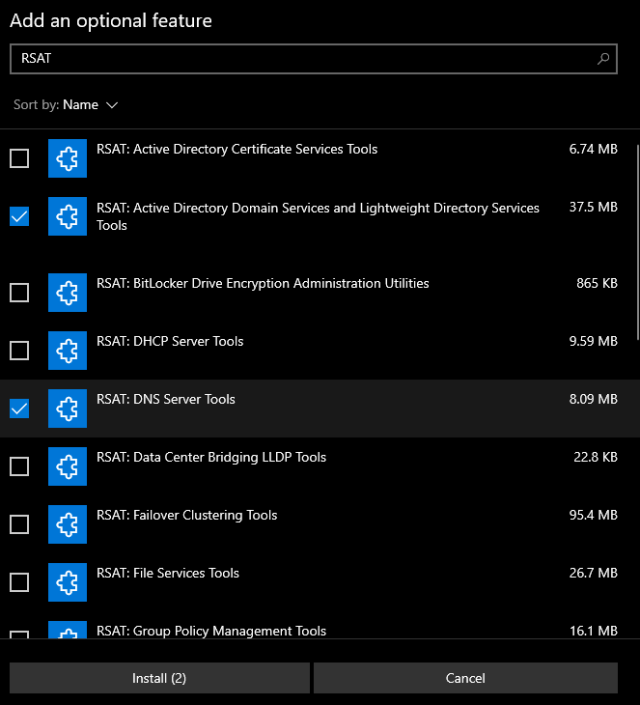

That’s all. Now you can access the features those were installed based on your selection from the start menu or by searching for them in the taskbar search box.
regards,
rajesh
