Things go wrong, iPhones get in the boot loop & I had a nightmare two days back with the new iPhone 11 64GB, that was given to me as a corporate contract device.
As I don’t use Apple devices, I decided to exchange it with Wife’s Samsung Galaxy M30s. I setup up the device & came the menace. She had years long Whatsapp chats & asked the “Computer Guy” the question that hurts “You can’t do it right?!”
I bought iTransor & managed to “successfully migrate” the messages from Android to iPhone. The device restarted and that’s it. It got stuck in the boot loop, a partially eaten White Apple flashing againt a dark dark background. (iTransor is a pretty celebrated migration software & I believe things could get complicated at certain times & do not blame their software for the troubles I had. After all, I also develop software those act weird at times ;) )
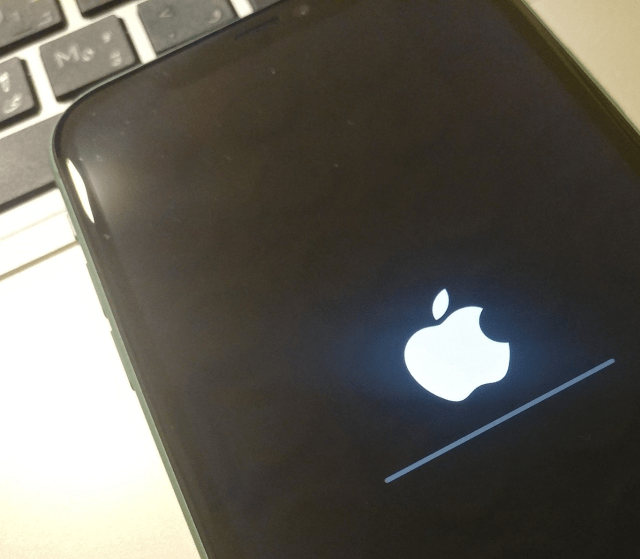
I watched few YouTube videos, referred few articles etcetera and finally downloaded an app that claimed it would fix any boot related issues with iPhones and over 250 Apple devices. Following their neat instructions, connected the iPhone to my Windows Laptop using the provided cable & I reached to an instruction that asked me to:
- Press volume up
- Press volume down
- Press and hold the Side button (right side single button on iPhone 11) “long”, even after the screen goes blank and Apple logo re-appears. Well in my case, after 10+ seconds, the iPhone screen shown me connect to PC image on the screen & finally I breathed. I was worried that I have to go back to my HR, get hold a copy of the invoice, approach a service center, wait for weeks until they “fix” the unit and returned to me..(Please watch the below video for a demonstration)
Once the connect to PC image appeared, I knew that I don’t need another paid software to “Fix” the unit. I repeated the cycle, this time with iTunes opened. iTunes immediately reported that the iPhone has an issue and to resolve, either the device should be updated or restored. Update failed, restore succeeded. My wife didn’t dare to challenge the computer guy once again and agreed that she would sacrifice her Whatsapp chats for the device.

So if you are ever stuck with an iPhone, have access to a computer & could follow few simple instructions, give the above a try. You may save some real bucks or end up with a truly bricked device ;)
regards,
rajesh

