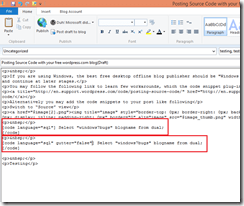If you are using Windows, the best free desktop offline blog publisher should be “Windows Live Writer”. With dozens of plug-ins, this blog publisher could be handy while you want to take breaks and continue at later stages.
You may follow the following link to learn few workarounds, which the code snippet plug-ins fail to provide you while you want to insert code into your posts
http://en.support.wordpress.com/code/posting-source-code/
Alternatively you may add the code snippets to your post like following
Switch to “Source” view
and paste your code within [code] [/code] blocks
Read the link provided above to learn, programming languages supported for syntax highlighting, gutter (left side line numbers) disabling etc
[code language=”sql”] Select "windows7bugs" blogname from dual; [/code]
[code language=”sql” gutter=”false”] Select "windows7bugs" blogname from dual; [/code]
Unfortunately, the Windows live writer doesn’t parse the [code][/code] block with the previewer. Hence you must publish it to view the final results.
We hope you enjoyed another quality post from us
for Windows7bugs
Admin